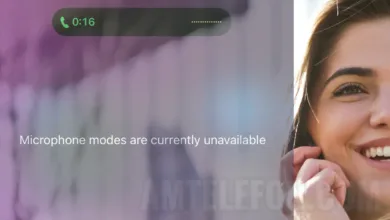Apple a lansat cel mai nou sistem de operare pentru device-urile proprii, iPhone, iPad si iPod touch.
Incepand de ieri, noul sistem iOS 9 poate fi descarcat si instalat pe toate device-urile iPhone, de la iPhone 4S pana la iPhone 6 Plus, device-urile iPad, de la iPad Mini pana la iPad Air 2 si pe iPod touch 5th generation.

Cum putem face update de la iOS 8.4.* la iOS 9
- Deschidem “Settings” > “General” > “Software Update” pe iPhone, iPad sau iPod Touch.
- “Download and Install“
- Acceptam “Termenii si Conditiile“
- Introducem PIN-ul / parola de blocare device, daca este setata.
- Asteptam procesul de download si instalare.
Pe parcursul instalarii iOS 9, iPhone-ul se va restarta singur, iar procesul de instalare poate dura in jur de 10-15 minute.